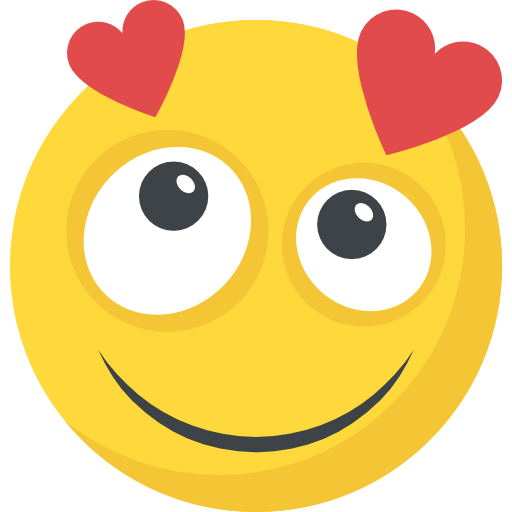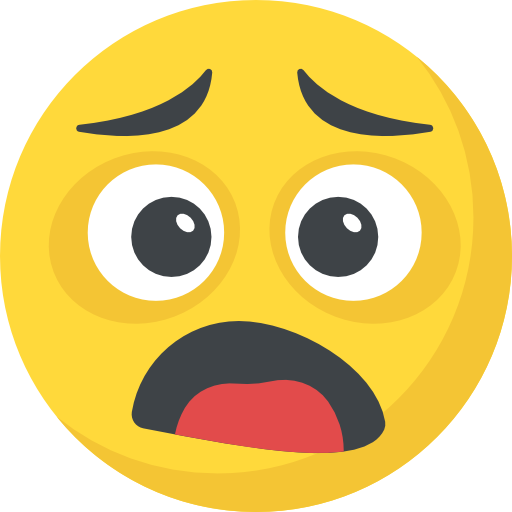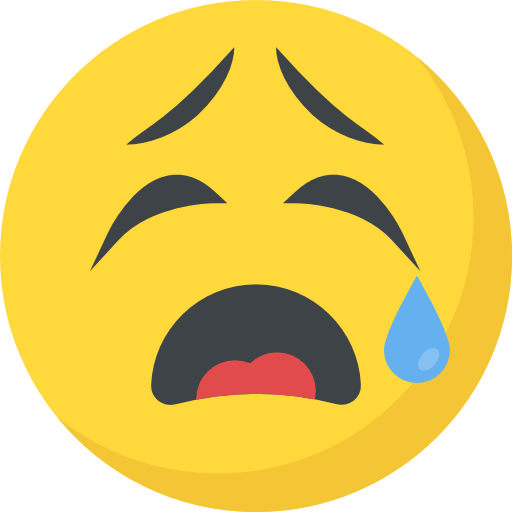The premiere of Avengers: Endgame is upon us, which means we must start to carefully and tactfully avoid spoilers. Despite the Russo Brothers releasing an actual, legitimate statement on Twitter asking people to not spoil the movie for others, we all know that cannot be avoided. Here’s a serious and step by step survival guide on how you can realistically avoid trolls and jerks who watched the movie before you did:
1. Delete all your apps

Photo Credit: technobezz
This is probably the best way to avoid spoilers – by literally deleting all your apps. You can even hide or turn off your phone for the next couple of days but we all know that’s near impossible for most of us. Deleting only spoiler like Instagram and Twitter won’t be as effective – even Apple News spoiled a lot of things before, like the Oscars! The only way is by deleting all your apps, ensuring a definite spoiler-free experience.
2. Turn off your Airdrop

Photo Credit: dailymail.co
Now, this may seem random but it’s happened before. Kids these days often send memes to their friends through Airdrop, more so to complete strangers who just so happened to pop up. There’s a 20% chance that some random jerk is going to Airdrop you an Endgame meme in a completely random public place the next few days if you don’t have your receiving off, so it’s really better to be safe than sorry. For those who are unaware of how to do this, just go to general settings, click on “Airdrop” and then click on the “Receiving Off” button. You Android users are fine.
3. Block or mute ALL potential threats

Credit: courageisnotanoption
Earlier today my friend who lived in Asia, where Endgame premiered a day earlier than the U.S, immediately texted me about the movie after seeing it which prompted a lot of stress on my part as I scrambled to mute and block her on all social media platforms. The same goes for my other friends and family too. Any potential threat to spoilers must be subdued as soon as possible. They’ll understand and I’m sure they’ve done the same by then. Turning off notifications may solve the problem, but it’s not a guarantee because by now we should be aware that a lot of people will do what it takes to ruin a good movie for you.
4. Take your headphones/Airpods with you EVERYWHERE.

Credit: gyfat.com
One of the worst possible situations that we all unfortunately cannot control is going out and being spoiled in public through random conversation. Imagine yourself innocently walking by when suddenly, some random guy on the street sprouts out a line, cracks a joke or expresses an opinion about the movie which ruins all the hard work and effort you’ve made to get this far into being spoiler-free…just like that. Always plug in your ears, develop the ability to immediately spot anyone whose mouth seems to be moving and run for it. Just stay away from people in general and you’ll be good.
5. Avoid asking people if they’ve seen the movie yet – it’s a trap.

Photo Credit: knowyourmeme
This one is pretty obvious actually. If you don’t want to risk getting spoiled, don’t ask people if they’ve seen the movie yet because chances are they’ve seen it before you did. Otherwise, you wouldn’t be reading this article in the first place. Even if they did say they haven’t seen it yet, your conversation is going to attract people who already have and it’s going suck you into an inescapable, spoiler-friendly vortex.
Avengers: Endgame is one of the most anticipated movies of the year and we’d all very much like to have that beautiful and authentic experience of watching a film we’ve all been waiting so long for. May each and every one of us get that experience and remember to not spoil the Endgame.

Photo Credit: fanpop.com
Featured Image via hot959austin.radio.com